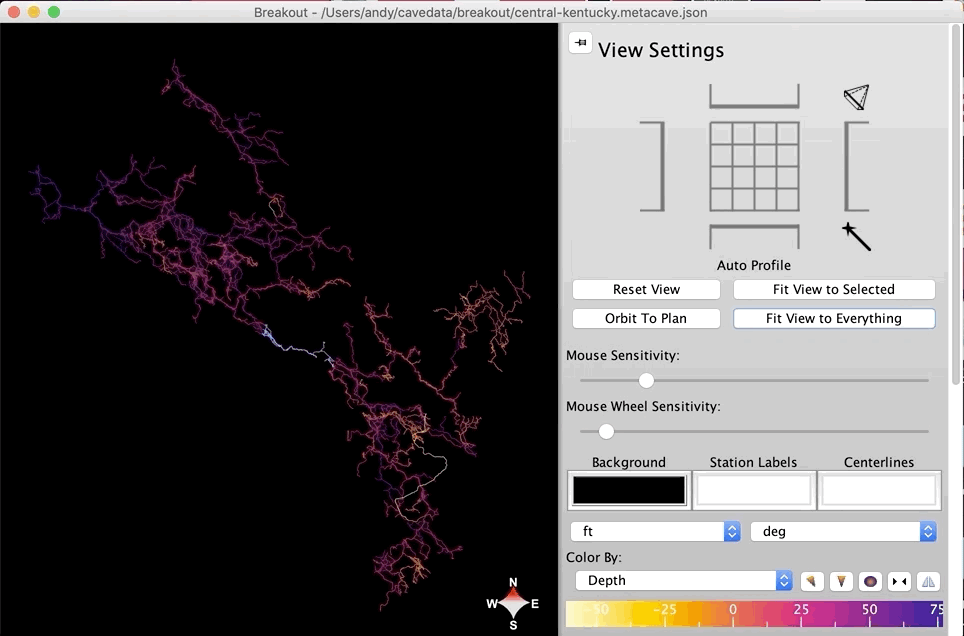Changing Views
At the top of the View Settings Drawer (open by moving the mouse to the right side of the window) there are buttons you can press to switch between views:
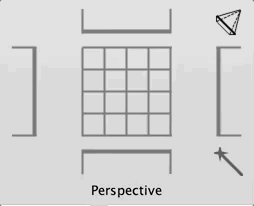
Ortho and Perspective Views
The Plan and Profile Views are Orthographic views, meaning everything appears the same size regardless of how far away it is. In perspective view, passages that are far away appear smaller, just like eyesight.
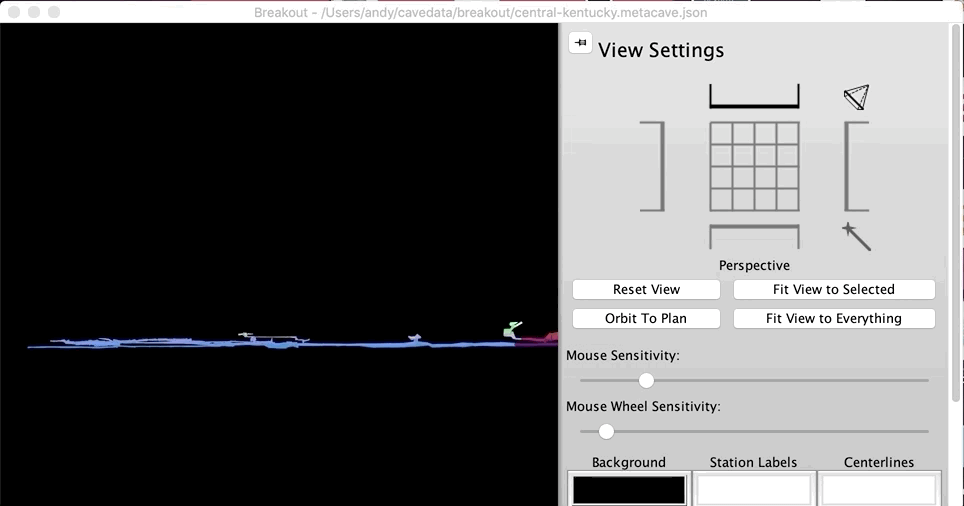
Auto Profile View
Auto profile view aligns to the average azimuth of the selected shots instead of a cardinal direction. If no shots are selected, the average azimuth of all shots on screen is used instead.