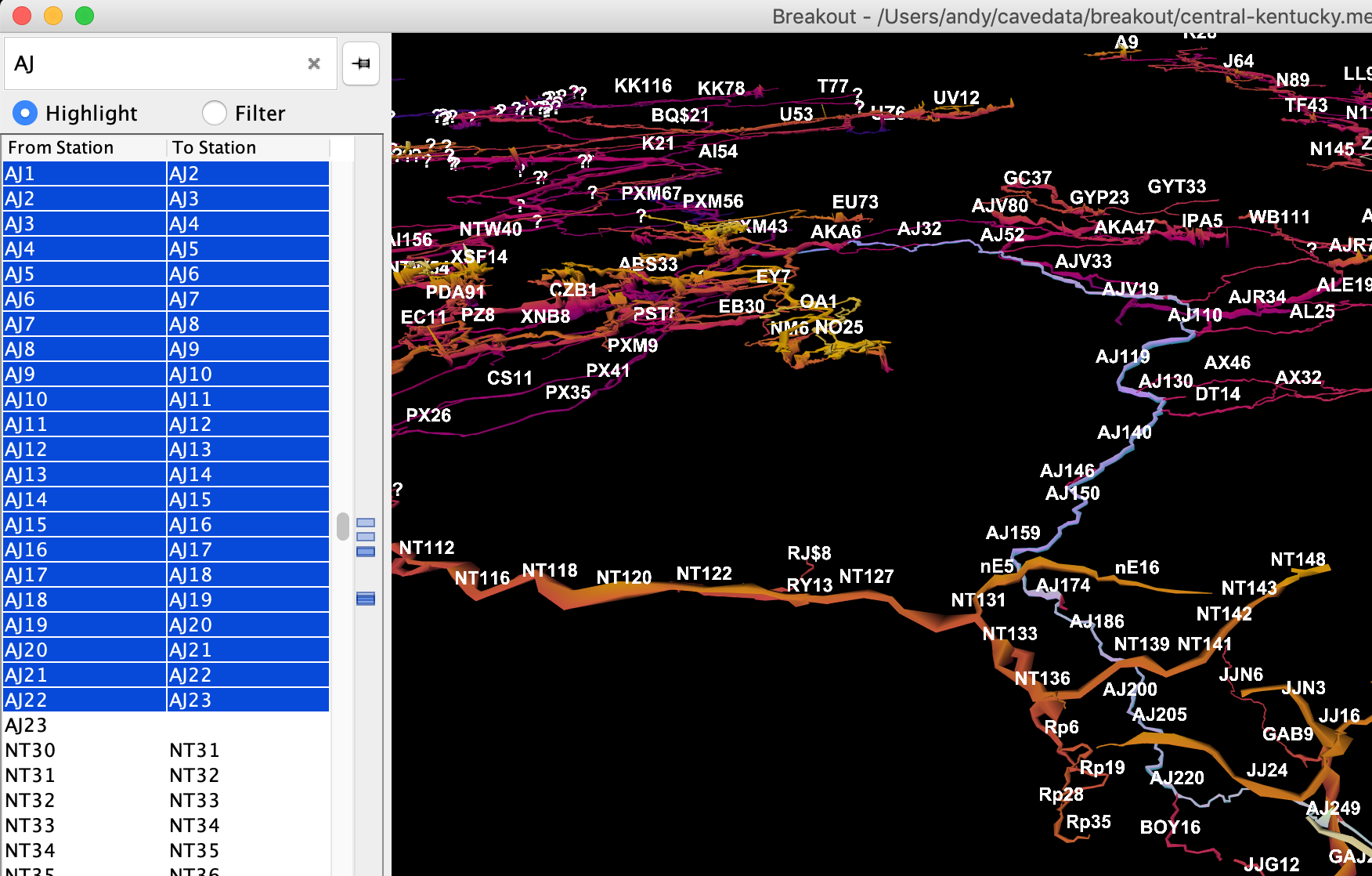Finding Stations
It's easy to search for stations and find them in the 3D view. You can search for:
- Stations
- "AJ" (all stations beginning with "AJ")
- "AJ51" (just station "AJ51")
- "AJ50-60" (stations "AJ50", "AJ51", ..., "AJ60")
- "AJ50+" (stations "AJ50" and higher)
- "AJ, QC35-40" (all "AJ" stations and "QC35", "QC36", ..., "QC40")
- Trip Names
- Surveyors' Names
- Shot comments
For instance, "joe" would find all shots where anyone named Joe was on the survey team, plus shots from trips with names like "Joe's Wet Lead", etc.
The Search Field
The search field is at the top left of the search drawer (opened by moving the mouse to the left side of the window) and the survey drawer (opened by moving the mouse to the bottom of the window):
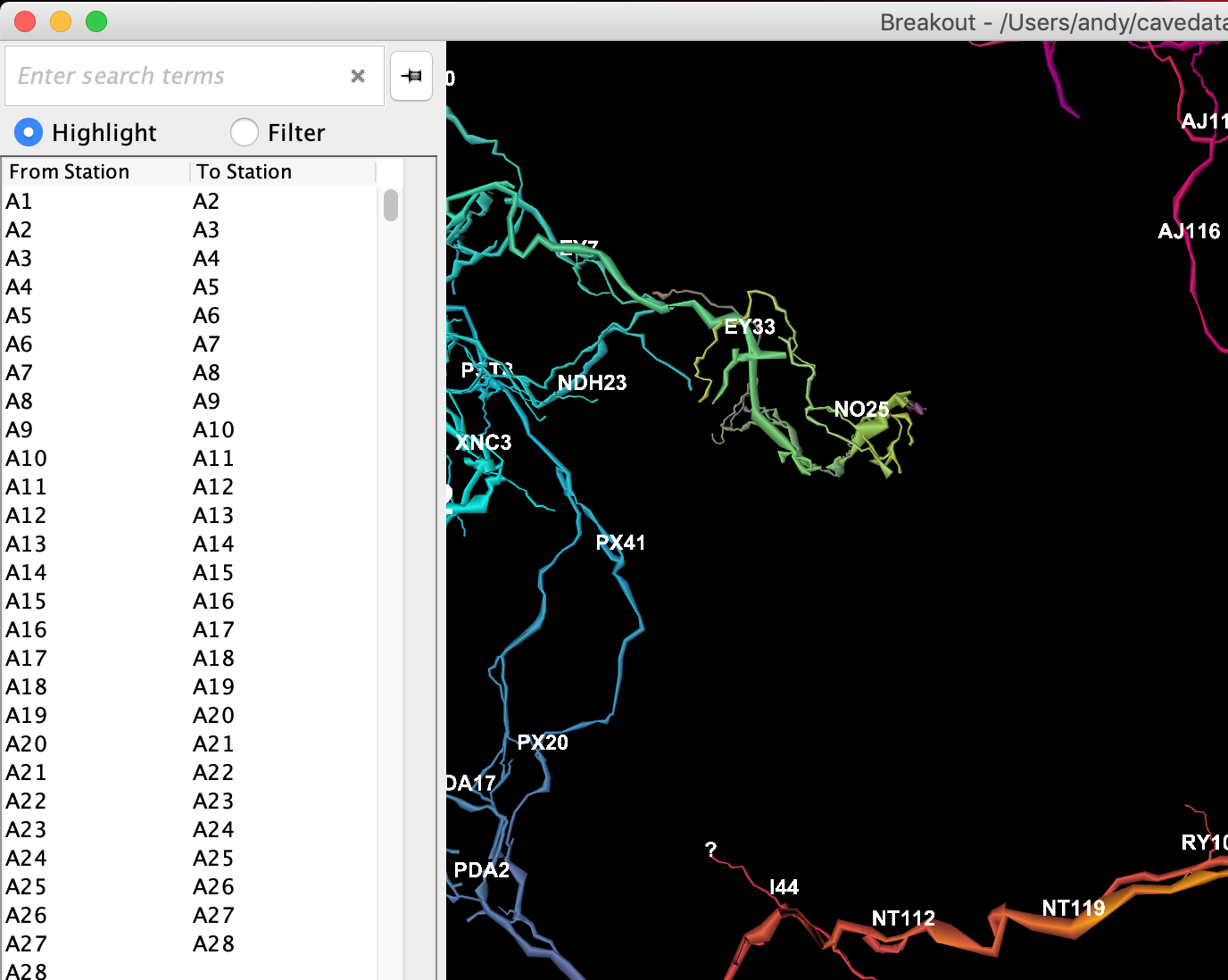
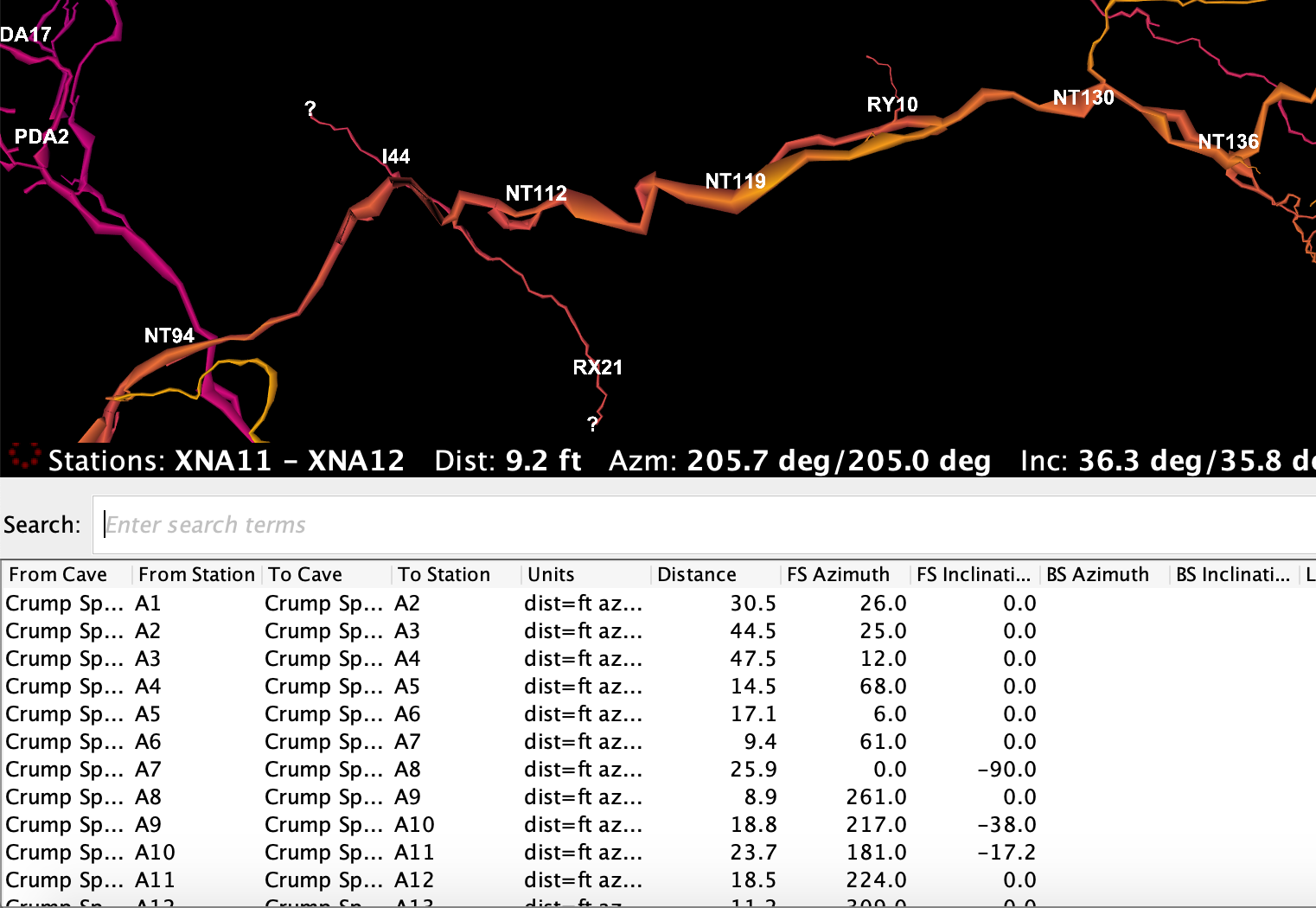
Enter Search Terms
After typing in the search field, matching shots will be highlighted in the table below. You can click the yellow rectangles next to the scroll bar to jump to the highlighted results.
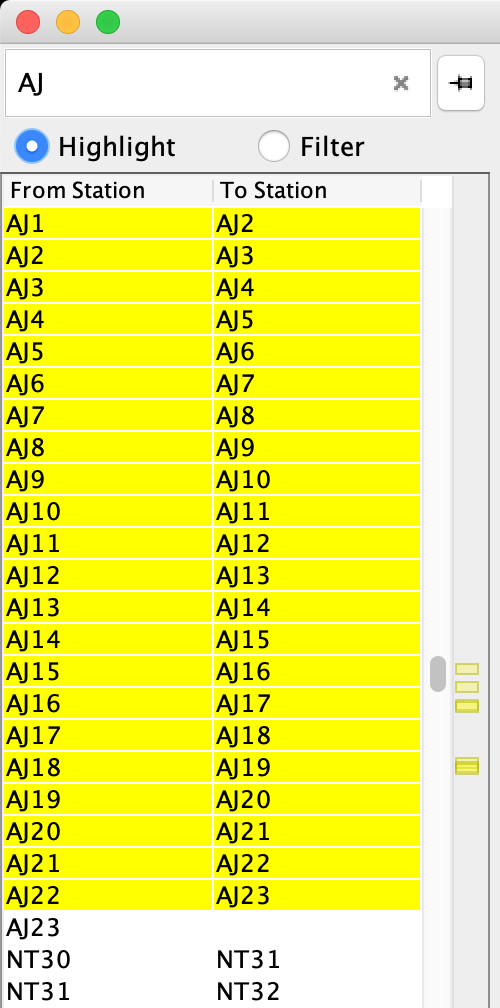
Highlight / Filter
When the Highlight option is selected, matching shots will be highlighted in the table below. If you select the Filter option above the table, it will show only matching shots:
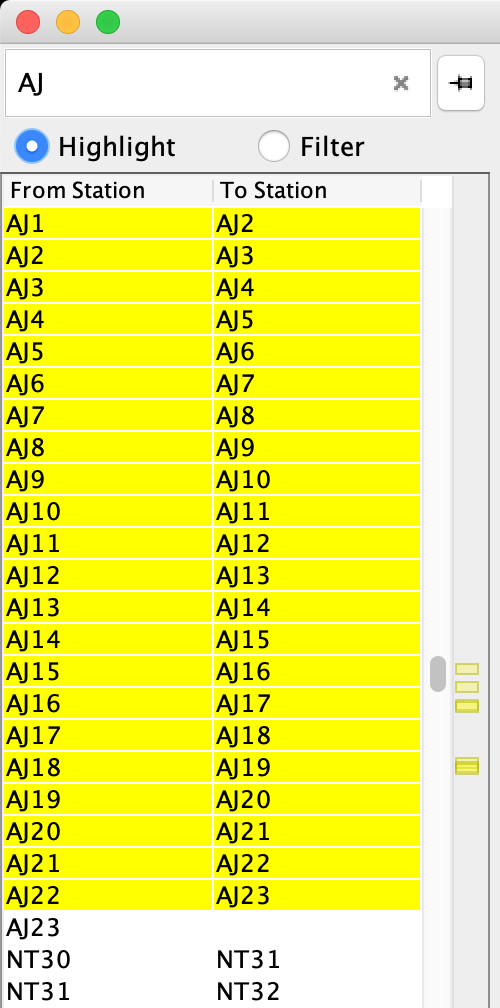 | 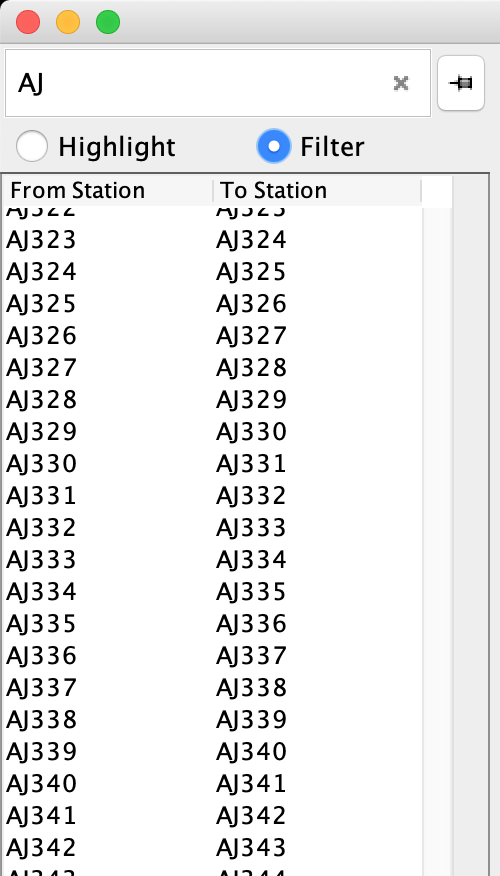 |
Fly to Results
Hit the Enter key while the search field is focused to fly to the matching shots. Breakout will select the matching shots (highlighting them blue) and fly to them in the 3D view: